[Thematic map depicting proportions of persons aged 5 to 14 per postcode - one of 7,942 available Census data layers]
Unlike traditional GIS tools, Thematic Mapper allows creating choropleth maps as well as displaying categorised point information on-the fly. In other words, polygons are assigned colours and points are assigned markers and colours dynamically, according to rules defined by the user and are not preconfigured in advance by the system administrator. This capability empowers users to create maps according to their individual requirements and aesthetics.
The key advantage of Thematic Mapper is ease of creation and publication of maps online. Users do not have to be experts in GIS and spatial analytics to make comprehensive, visually attractive and meaningful thematic maps. However, experienced analysts will also find Thematic Mapper very useful since it allows quick visualisation of a large number of analytical scenarios.
Thematic Mapper is provided as Software-as- a-Service. Hence, users do not need expensive infrastructure to deploy the software, nor do they need to employ technical staff to maintain it.
Key Features
Thematic Mapper has several distinguished features that are not offered by other online mapping tools, or even desktop applications. In particular:
1. Ability to preview the histogram of mapped data - which helps in determining data distribution characteristics and hence, in selecting the most appropriate method for categorisation of data (that is, whether data is normally distributed or not, and therefore, whether quantile, equal range or standard deviation methodology is the most appropriate to define data ranges for colouring).
2. Fully customisable colour schemas for polygons as well as markers, including multi- colour blending for the best visual effect (eg. colour ranges can be generated based on 2, 3 or more interim colours, and not only based on the “start” and “end” colour; and each colour can be further adjusted manually, as required).
3. Ability to create complex markers - comprising variety of background shapes, sizes and colours, symbols (glyphs) and images, and any combination of these. Users can define two display modes for markers which will change at a predefined zoom level - plus there is the third highlight mode for mouse-over events.
[Example: custom markers and annotations for properties in Toorak, VIC]
4. Ability to create folders (decks) and saving specific map “views” for further reuse. Furthermore, decks can be public - to share with others, or private, for internal use only: example of public folder demonstrating Thematic Mapper in action.
All in all, Thematic Mapper v1.0 allows fully customised visualisation and sharing of large volumes of spatially attributed information with just a few mouse clicks.
Please contact Australian distributor aus-emaps.com to arrange a free preview of Thematic Mapper in its full capability.
Special Offer




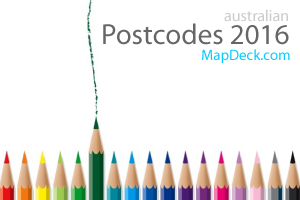
No comments:
Post a Comment